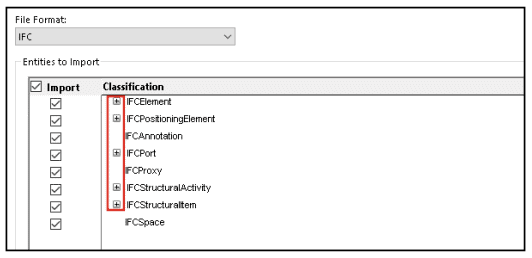CATI: SOLIDWORKS 2022 What’s New — Import and Export Enhancements
This article was originally published for CATI under my old last name on October 13th, 2021. I have included a copy below in case the original link goes down:
SOLIDWORKS 2022 has come in with a handful of new improvements for importing and exporting. Especially for those of us in job shops and manufacturing products designed by other firms, import and export performance can make the difference between running a job today or tomorrow!
First up are DXF and DWG import performance updates. It’s impossible to completely escape from 2D CAD files due to the confluence of design software that end up creating physical products, or perhaps your workflow involves a standard 2D file around which 3D elements are made.
In SOLIDWORKS 2022, large DXF and DWG file imports are substantially improved, especially with large files. In previous years, a best practice was to keep the Explode Block option on when importing as a part file sketch, but now that is no longer needed.
Along with these import performance improvements, we have some additional export improvements for DXF/DWG files. Sketch entities can now appear in assigned colors. Indeed, in Sheet Metal parts, flat patterns can be saved out in Tools > Options > Document Properties > Sheet Metal MBD. If you’ll be using a particular color scheme often, don’t forget to save it as a template!
Outside of DXFs and DWGs, 2022 also delivers improved STEP file import performance and a bevy of IFC import options as well.
IFC (Industry Foundation Classes) are a BIM filetype, so this can be especially useful for plant or facility layout specialists. Specifically, selective entities can be imported with IFC files now:
To choose which entities are imported, opening an IFC file and going to Tools > Options > System Options > Import, and select IFC files from the “File Format” dropdown menu will present the above options. Expanding each classification will give you the options to filter what is and is not imported.
I hope this part of the What’s New series gives you a better understanding of the new features and functions of SOLIDWORKS 2022. Please check back to the CATI Blog as the CATI Application Engineers will continue to break down many of the new items in SOLIDWORKS 2022. All these articles will be stored in the category of “SOLIDWORKS What’s New.”
Mike Thompson
Application Engineer, CSWP